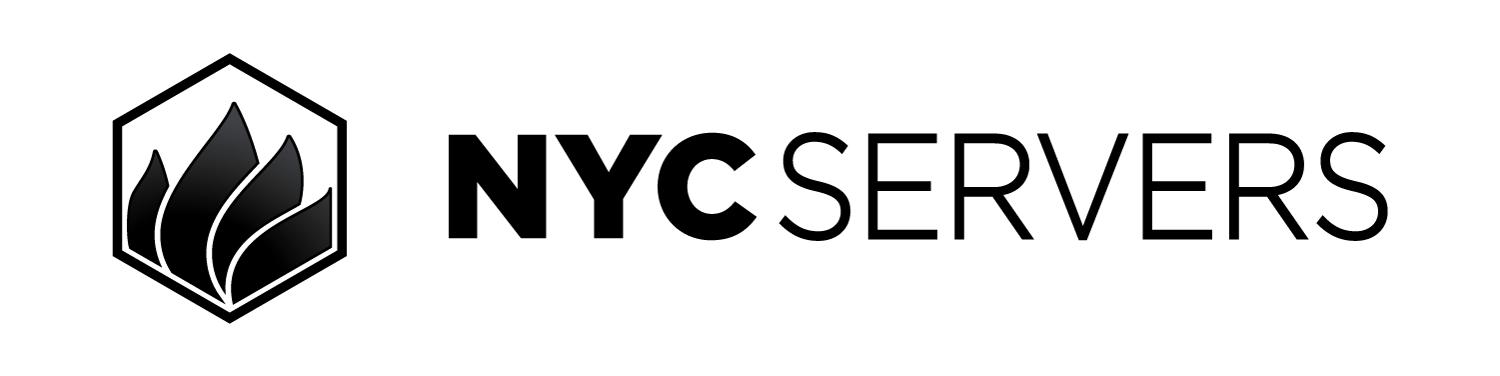NYCServers has developed a custom service management portal for clients to control their VPS on demand - handle power, software installations, data upload, and more with ease and automation.
Where can I find the management features?
The VPS control features are available on your service’s management page. To get here:Visit Products & Services Page
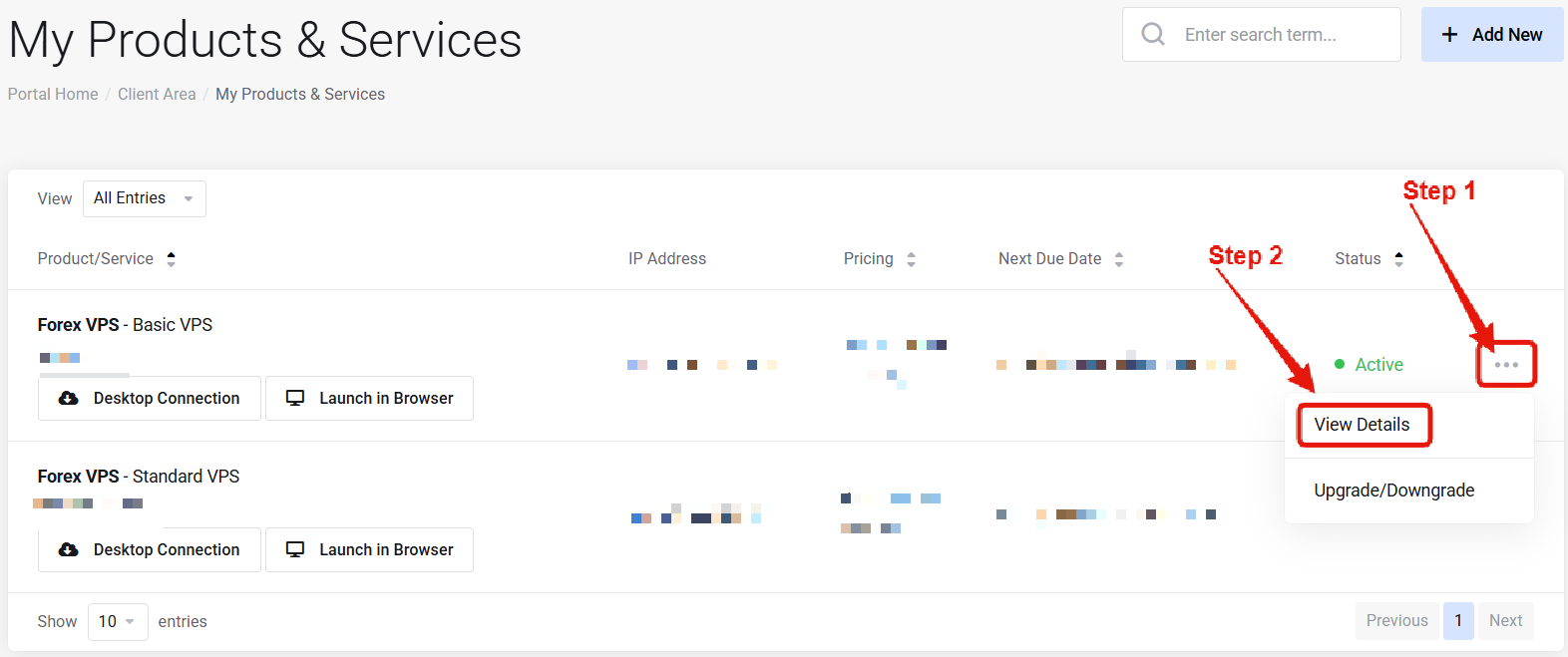
Visit the “My Products & Services” page, and find the specific service that you wish to manage. Click on the three dots to the right side, and then click “View Details”.
Key Features
Use the section below to jump into the documentation for specific features below:Power Controls
Remote VPS power control.
Password Management
Reset your VPS password.
Reinstall OS
Reinstall Windows.
Change VPS Location
Switch server locations.
Software Auto-Installer
Install MT4/MT5 and tools quickly.
Upload EA Data
Upload EAs & files directly.
Change Timezone
Set your preferred timezone.
Change Language
Adjust system language.
Access Logs
View RDP access logs.