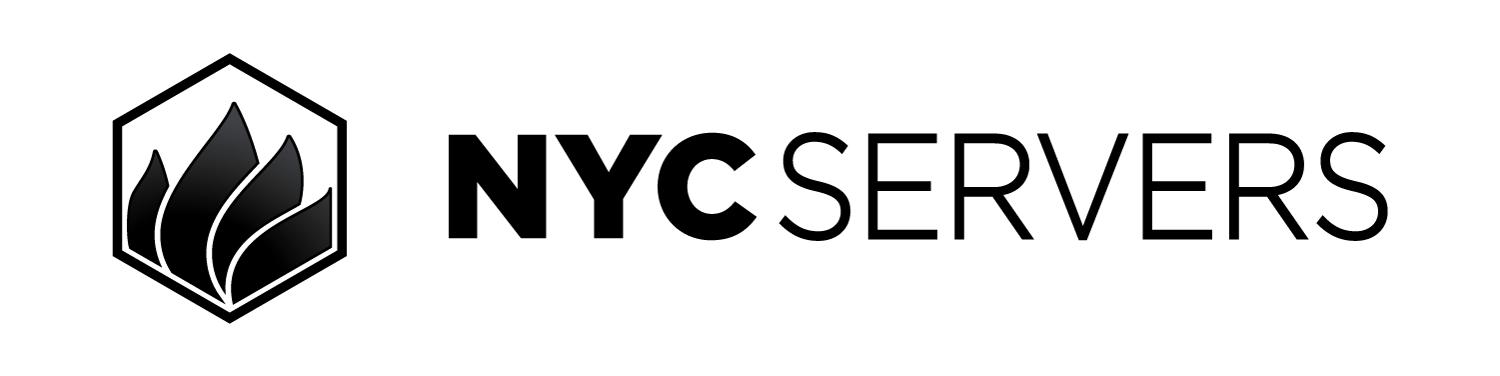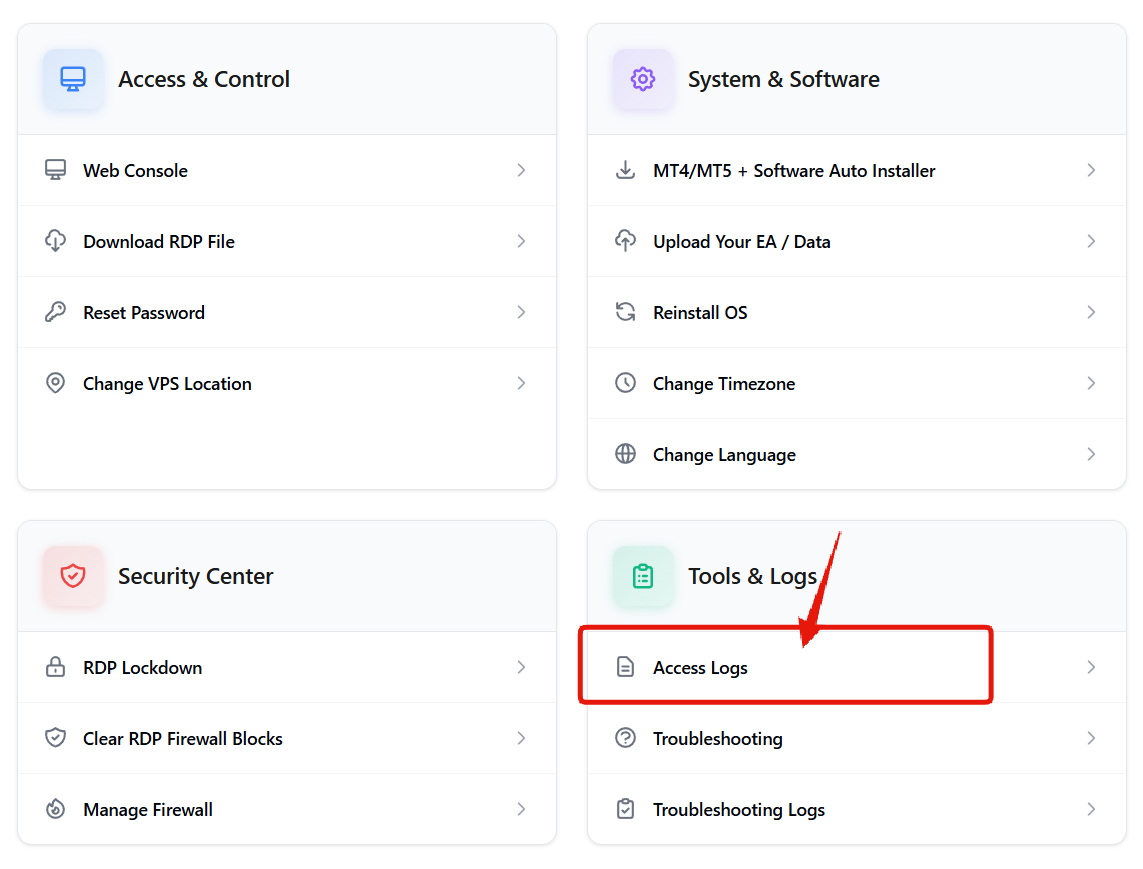Review the remote desktop access logs for your VPS right from the client area
Where To Find Access Logs
Visit Products & Services Page
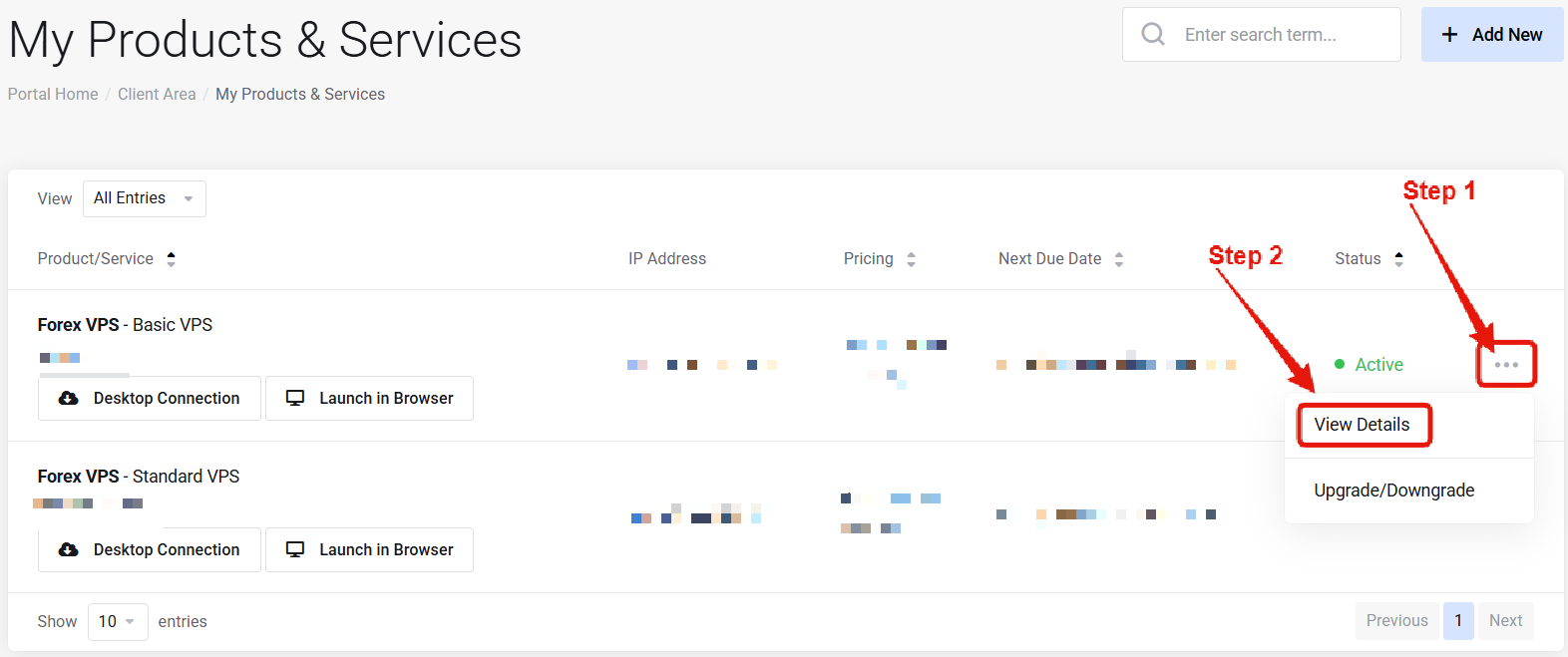
Visit the “My Products & Services” page, and find the specific service that you wish to manage. Click on the three dots to the right side, and then click “View Details”.
How to View Access Logs
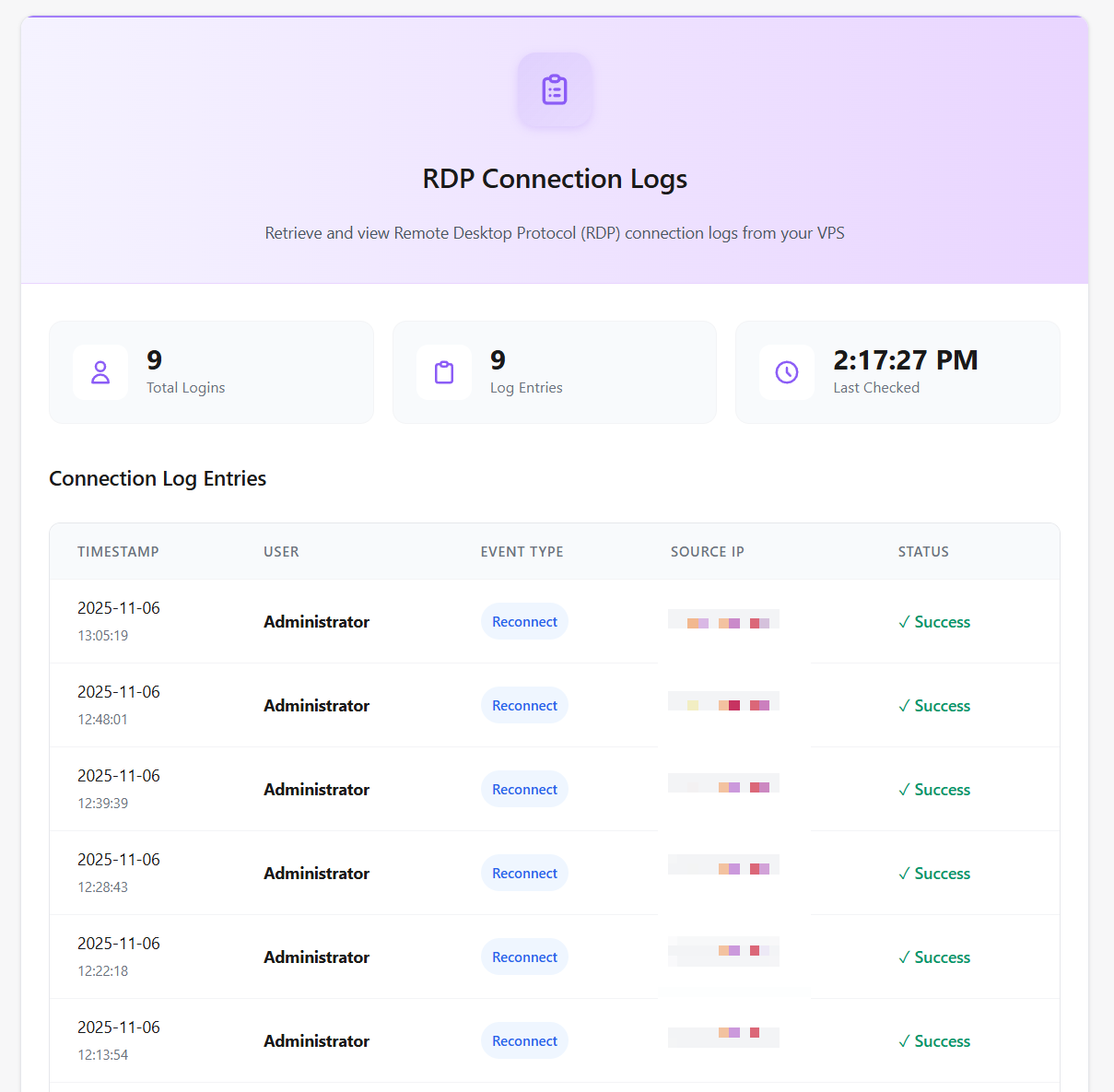
Common Questions
What if I see suspicious activity?
What if I see suspicious activity?
Contact support immediately; enable RDP Lockdown for protection.
Need help? Contact Support.