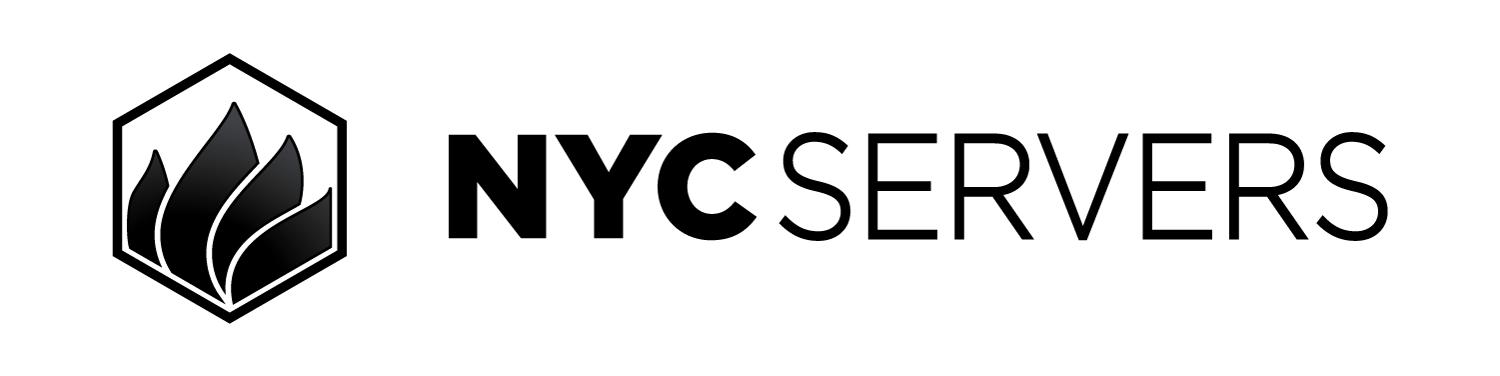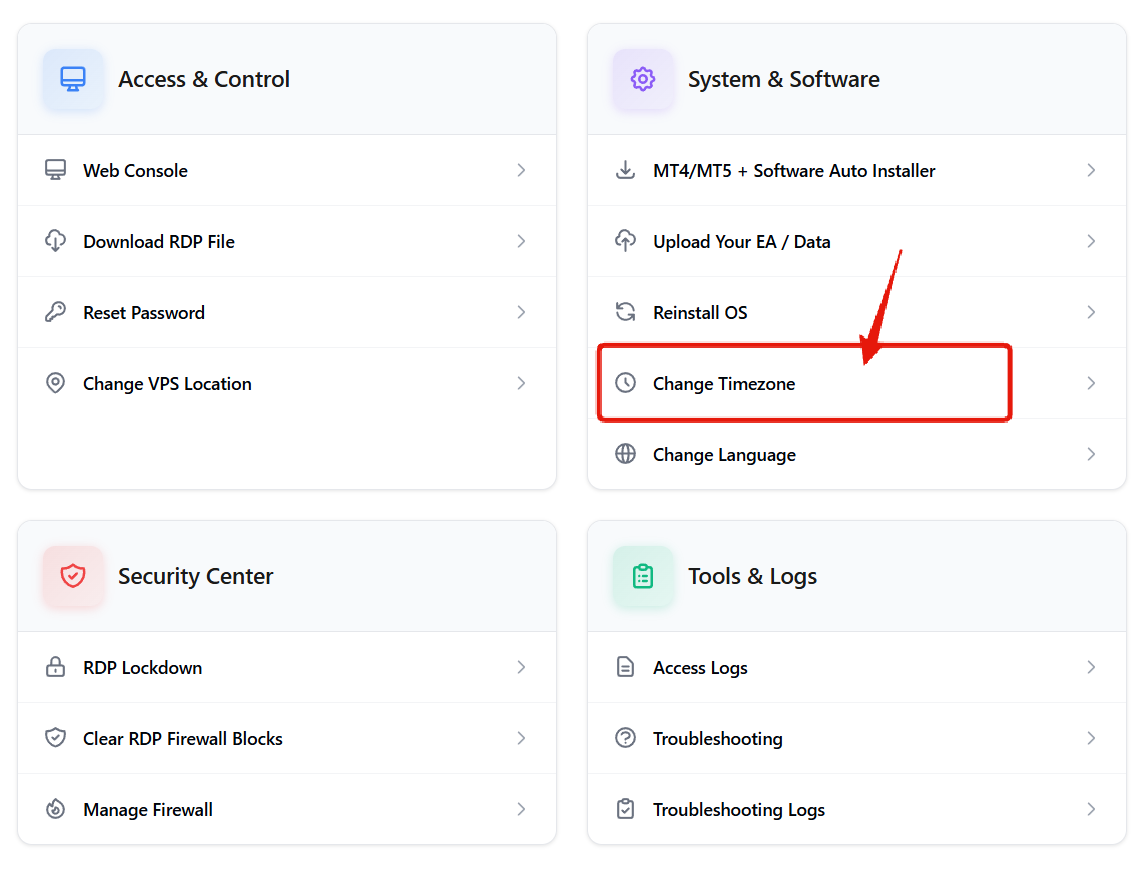Easily adjust the Windows timezone for your VPS from the client area.
Where To Find Change Timezone
Visit Products & Services Page
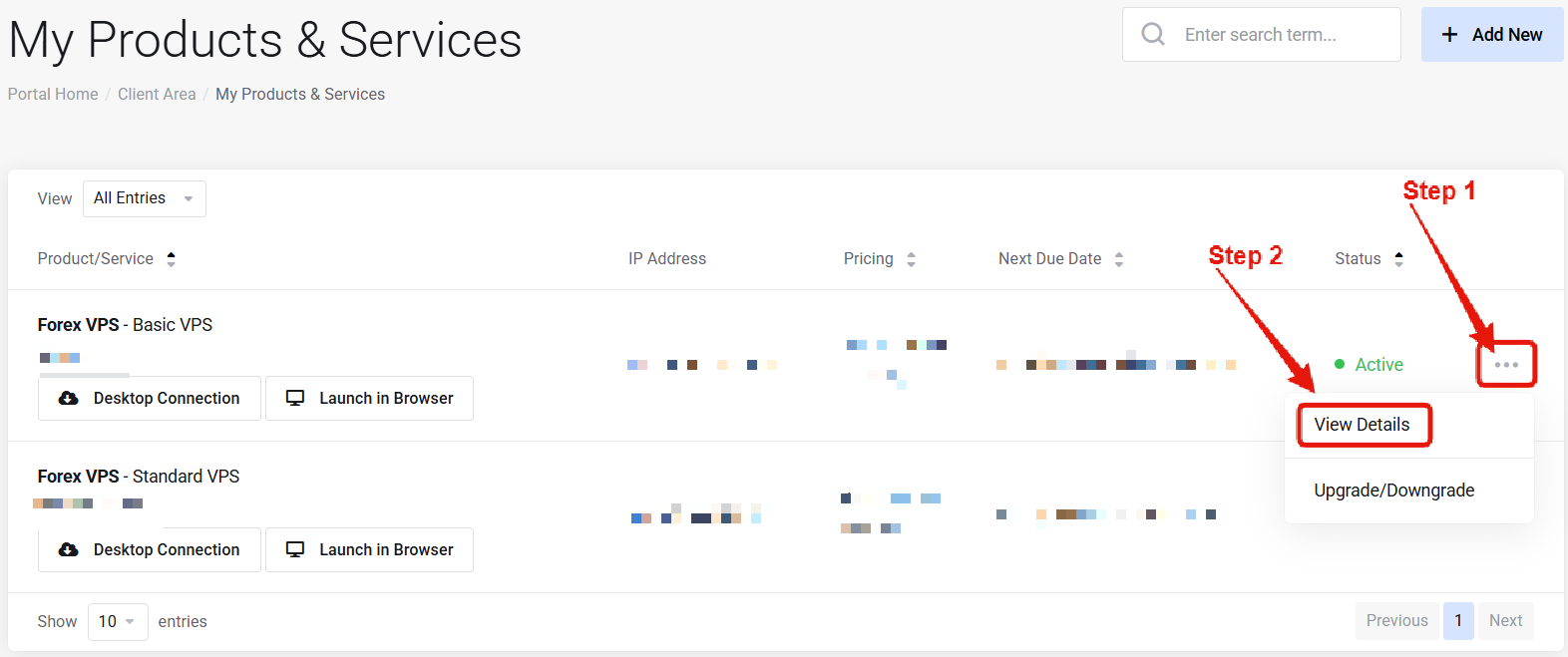
Visit the “My Products & Services” page, and find the specific service that you wish to manage. Click on the three dots to the right side, and then click “View Details”.
How to Change Timezone on Your VPS
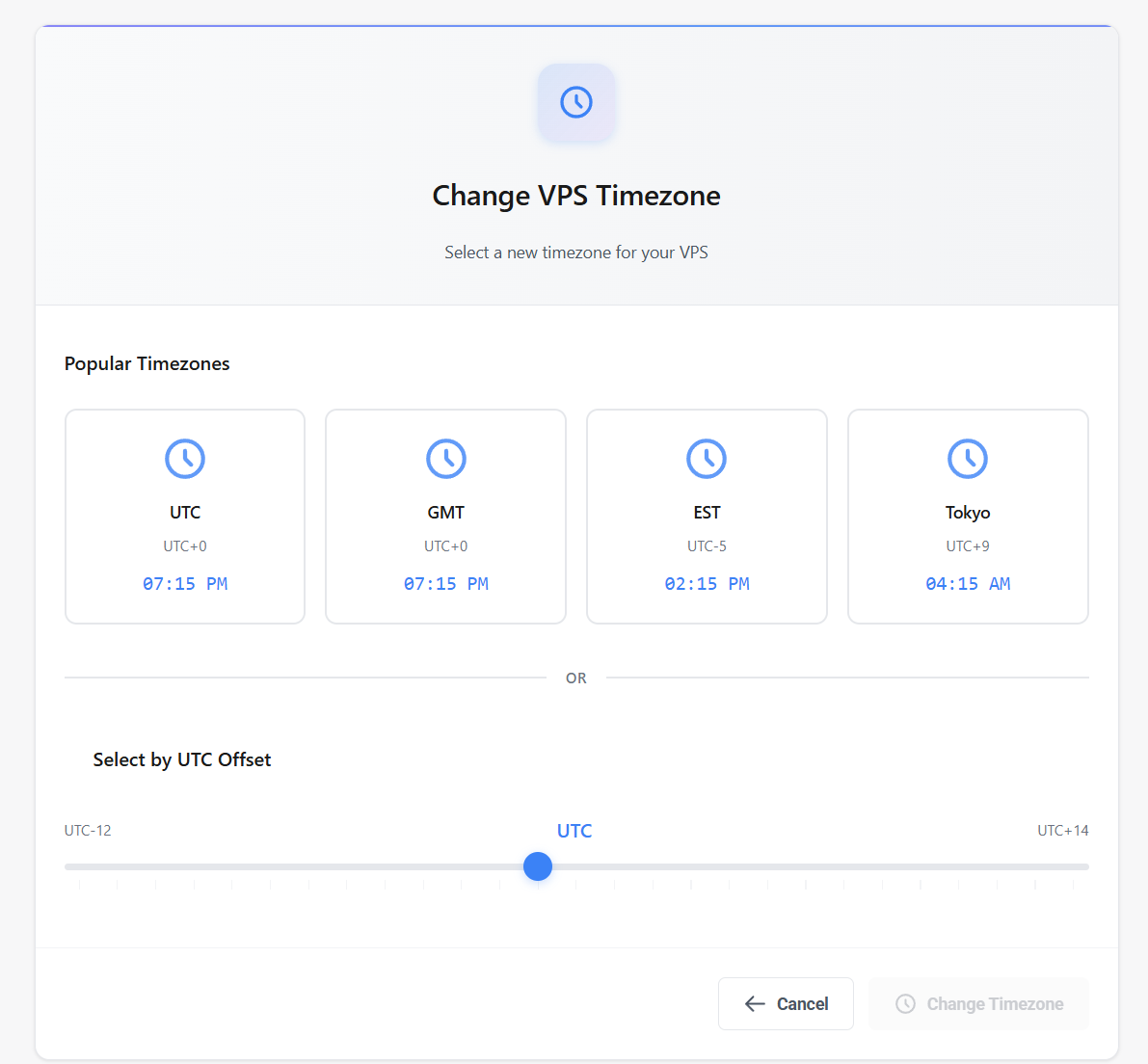
Common Questions
Does changing timezone require a reboot?
Does changing timezone require a reboot?
No! The timezone is changed immediately without a reboot needed.
Need help? Contact Support.