Change the Windows display language for your VPS automatically from the client area
A reboot of the VPS is required in order for Windows to display the newly installed language pack.
Where To Find Change Language
Visit Products & Services Page
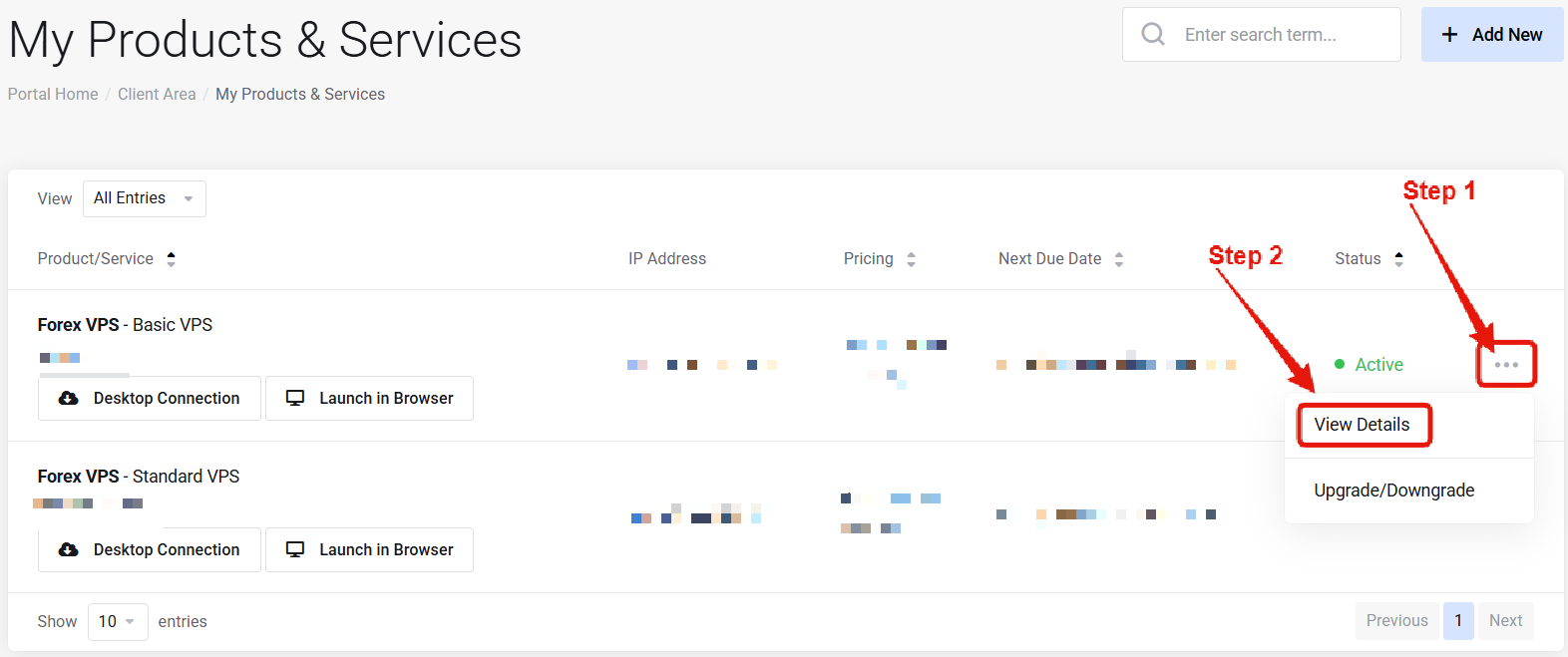
Visit the “My Products & Services” page, and find the specific service that you wish to manage. Click on the three dots to the right side, and then click “View Details”.
How to Change Language on Your VPS
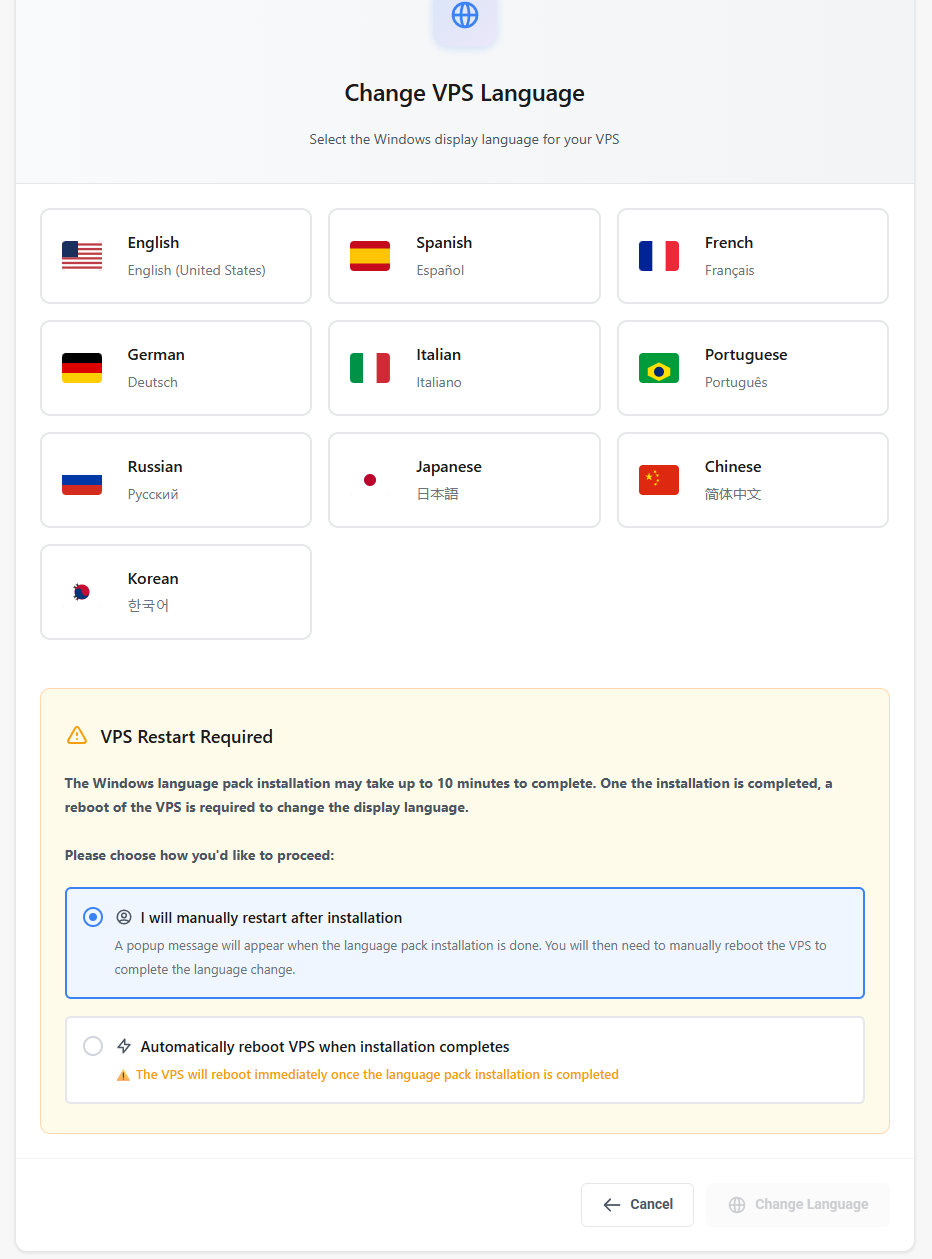
Common Questions
Does changing language require a reboot?
Does changing language require a reboot?
Yes - a reboot is required in order to change the Windows system language.
Will this affect my software or EAs?
Will this affect my software or EAs?
No — it only updates the system language. All data will remain unchanged.
Need help? Contact Support.
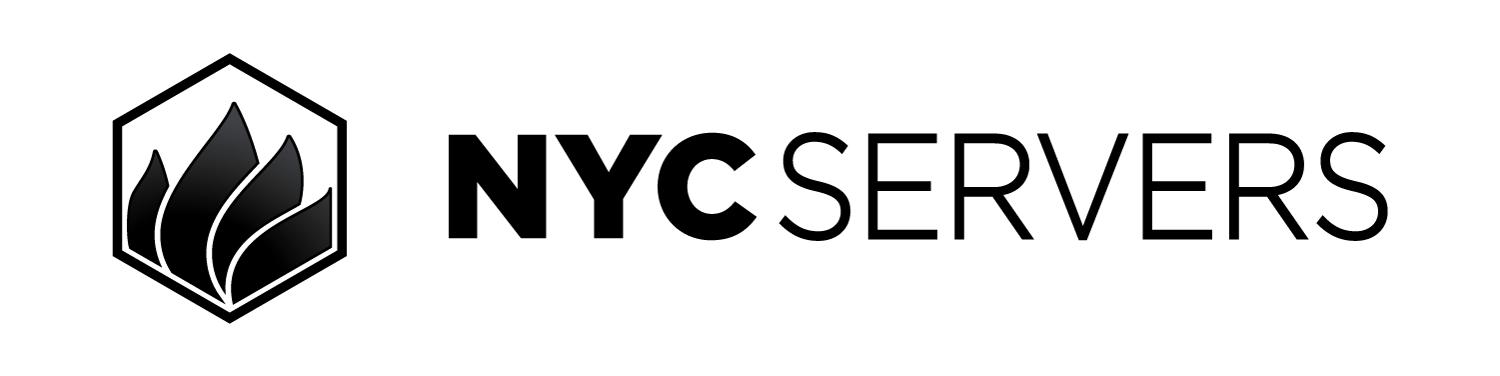

 Scroll down the page until you locate the “VPS Control Panel” section. Look for the Change Language option under the “System & Software”
Scroll down the page until you locate the “VPS Control Panel” section. Look for the Change Language option under the “System & Software”