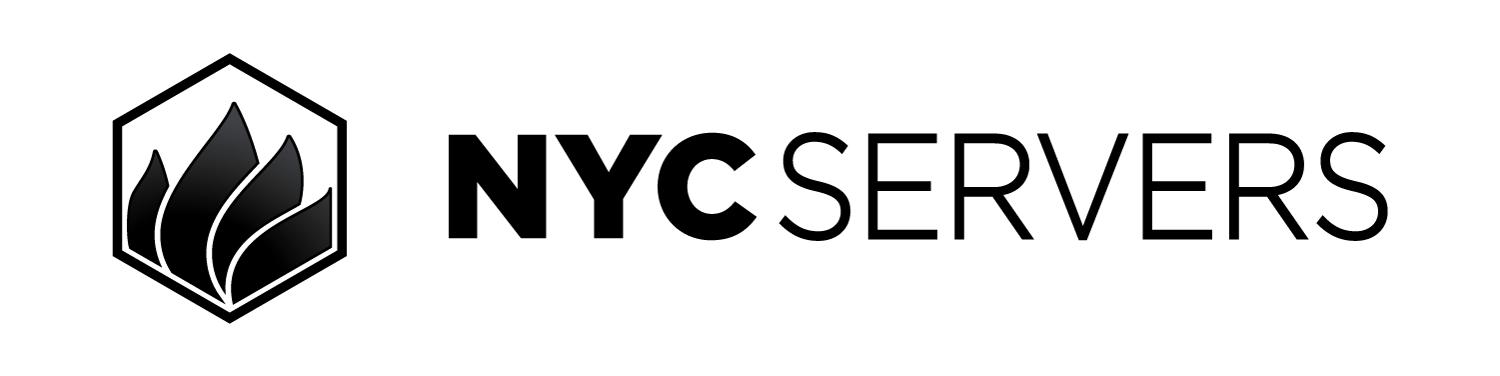How Billing Works
- Billing Cycles: Choose monthly or yearly billing. Opt for yearly and get a 20% discount on your plan.
- Charge on Signup: Your first payment is charged immediately upon signup, activating your service instantly.
- Auto-Renewal: Subscriptions auto-renew by default for uninterrupted service. To disable, simply cancel your service in the client portal.
- Prorated Billing: For mid-cycle upgrades, you’ll be charged a prorated amount based on the remaining days in your current cycle.
- Late Payments: You have a 3-day grace period after due date. If unpaid after 3 days, your service is suspended. If still unpaid after an additional 2 days (total 5 days), the service is terminated, and data is deleted (non-recoverable).
Quick Links
Payment Methods
How can you pay
Upgrade Procedure
Steps to upgrade your plan
Invoices
View and download
Refund Policy
Money-back details
Service Cancellation
How to cancel
Passwords & Login
Client area access details
Common Questions
When is my next payment due?
When is my next payment due?
Check your invoice in the client portal — monthly on your signup date, or yearly anniversary. Additionally, 14 days before your next invoice due date we will send you an email notification for the invoice creation.
What if I need to update my payment info?
What if I need to update my payment info?
You may contact the billing support department for changes to your billing details.
Will my service auto renew?
Will my service auto renew?
Yes! All services are auto renewing at the end of each billing cycle.